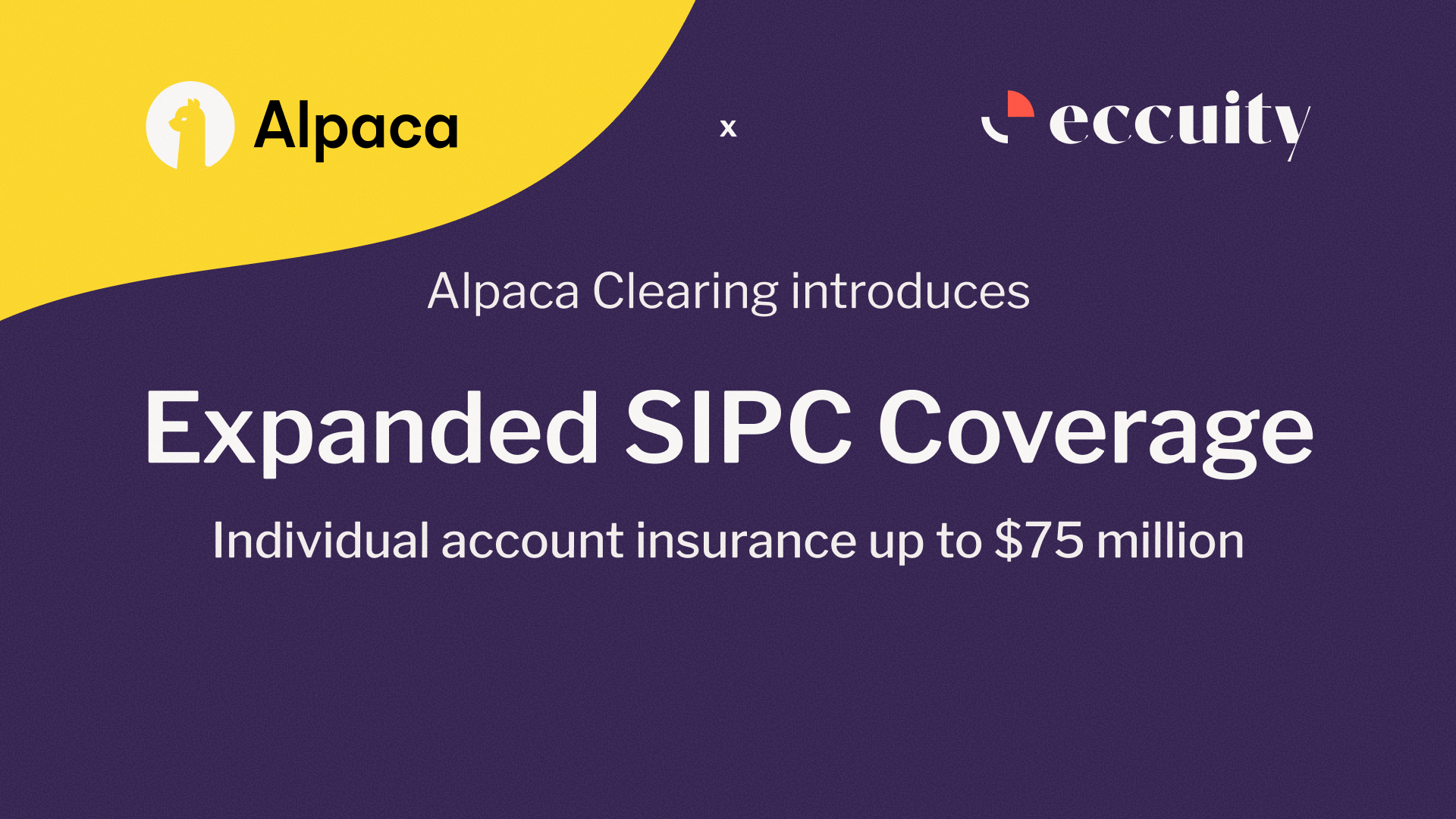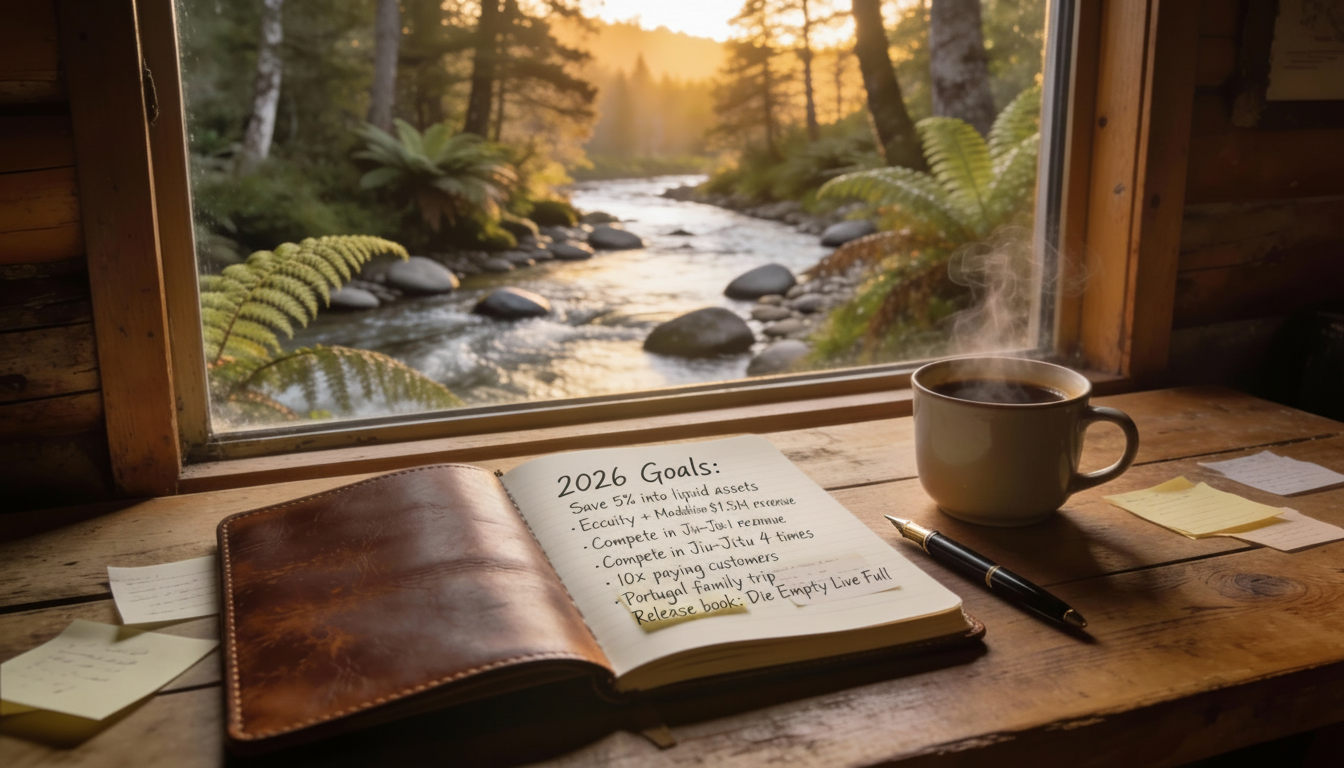How to Deposit Funds to Your eccuity Invest Account
Firstly, navigate to the eccuity Portfolio Page.
Step 1 - Click Deposit Button On Portfolio Tab

Step 2 - Deposit Type and Details
Here you can choose if you want to just do a singular payment or set up a recurring payment for regular contributions to the account.


Step 3 - Set Up Payment

You now need to go to your banking app or internet banking and set up the transfer.
Step 4 - Send Payment Via Banking App
The most important thing is that you put the reference to the sender as your six-digit reference code which is attached to your account. for example OMJISH


Step 5 - Wait For The Transfer to be Processed

Once we have processed your deposit we will send you an email notifying when you can start investing the money you deposited!
If you have any issues feel free to contact us at admin@eccuity.com or start a support ticket on our help page at: https://eccuity.tawk.help/